Objective of Microsoft Certification
As a Microsoft Certified Professional, you’ll make immediate impact, helping you get noticed and move forward quickly in your career. Compared to their peers, Microsoft certified developers are 90% more productive and nearly 60% more efficient. This means that they make nearly twice as many applications per year and in half the time per application.
Microsoft is just not used by individuals but is also very valuable for companies as well. Therefore, most of the companies’ value Microsoft certification and recognizes certified professionals over the non-credential peers. Companies with Microsoft Certified Professionals experienced shorter server downtimes and higher productivity in the help-desk function, which more than paid for the direct and indirect costs associated with certification.
It is not an accident that companies want to hire certified professionals. Certified professionals are more prolific than their peers by getting up to speed faster and producing solutions more quickly. For the companies that hire them, this means an almost 60 percent better time-to-market and two-thirds more applications delivered on-budget.
Benefits of Microsoft Certification
Many IT Managers agree that certifications show that an IT professional is devoted to their career. This is supported by CompTIA’s findings with regards to hiring managers’ perceptions on certifications:
- While 58 percent think certifications demonstrate initiative.
- 59 percent of hiring managers said that it showed a candidate’s commitment to a career in IT
- Another 61 percent said that certifications show subject matter expertise
Become Microsoft certified
Microsoft has certification paths for many technical job roles. Each of these certifications consists of passing a series of exams to earn certification. Microsoft certifications are organized into three levels: Fundamental, Associate, and Expert.
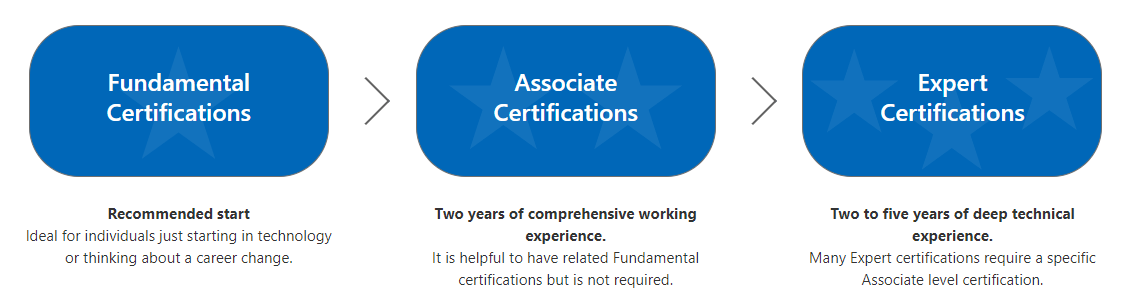
Microsoft has Categorized the Various Certifications from Fundamental to Expert under 5 Categories
MTA – Microsoft Technology Associate: Is entry level certification, intended for fundamental technology concepts, addresses a wide variety of basic concepts and validates your core technical knowledge and ideal for those seeking fundamental knowledge of technology.
MCSA – Microsoft Certified Solution Associate : Intended for people seeking entry level jobs much like MTA but covers more advanced tech requirements than MTA and ideal for new to technology or entry level job seekers looking to solidly their core skills.
MCSE – Microsoft Certified Solutions Expert: Intended for IT Professionals. Achieving your MCSE demonstrates that you are an expert in your selected area of interest. Ideal for IT professionals with their MCSA looking to grow.
MCSD – Microsoft Certified Solutions Developer: Intended for IT professional is much like the MCSE however the primary focus of the MCSD lean more towards application developers. Ideal for IT professionals with an MCSA.
MOS – Microsoft Office Specialist: An MOS certification demonstrates your proficiency in one or more Microsoft Office Programs and has 3 different levels – MOS, MOS Expert & MOS Master. The MOS is ideal for anyone looking to advance their core office skills, MOS Expert is ideal for professionals seeking advanced Office Skills, MOS Master is ideal for professionals looking to demonstrate the deepest level of skill.
How to get certified
Role-based certifications – Earn a technical certification that shows you are keeping pace with today’s technical roles and requirements. Skill up, prove your expertise to employers and peers, and get the recognition and opportunities you’ve earned.
In this article I am only focusing on MCSA, MCSE & MCSD consist of Data Management & App Builder and excluding Mobility, Cloud Platform & Productivity as I want to focus on developers only.
Microsoft’s MCSA, MCSE and MCSD certifications align to industry-recognized areas of competence and provide flexibility to showcase DEVELOPERS specific skills on Microsoft products.
Data Management & Analytics – MCSA: There are multiple MCSA (Microsoft Certified Solutions Associate) options available in the Microsoft Data Management and Analytics Track and include focuses in SQL Server, Azure, and BI. Below is the list of active exams under this category to qualify for MCSA Certification.
- Exam 461: Querying Microsoft SQL Server 2012/2014
- Exam 462: Administering Microsoft SQL Server 2012/2014
- Exam 463: Implementing a Data Warehouse with Microsoft SQL
- Exam 768: Developing SQL Data Models – Microsoft
- Exam 773: Analyzing Big Data with Microsoft R Server
- Exam 774: Perform Cloud Data Science with Azure
- Exam 778: Analyzing and Visualizing Data with Microsoft Power BI
- Exam 779: Analyzing and Visualizing Data with Microsoft Excel
- Exam 775: Perform Data Engineering on Microsoft Azure HDInsight
- Exam 776: Perform Big Data Engineering on Microsoft Cloud Services
- Exam 777: Implementing Microsoft Azure Cosmos DB Solutions
- Exam 70-473: Designing and Implementing Cloud Data Platform
Data Management & Analytics Electives – MCSE: It demonstrates your broad skill sets in SQL administration, building enterprise-scale data solutions, and leveraging business intelligence data—both on-premises and in cloud environments. This MCSE certification qualifies you for such jobs as database analyst, database designer, and business intelligence analyst.
Below is the list of active exams under Data Management & Analytic:
- Exam 464: Developing Microsoft SQL Server Databases
- Exam 465: Designing Database Solutions for SQL Server 2012
- Exam 466: Implementing Data Models and Reports
- Exam 767: Implementing a Data Warehouse using SQL
STEP 1: Earn one (1) of the following MCSA Certifications:
MCSA SQL Server 2012/2014 | MCSA SQL 2016 Database Development | MCSA SQL 2016 Database Administration | MCSA SQL 2016 BI Development
STEP 2: Select one (1) of the following MCSE Electives:
Developing Microsoft SQL Server Databases | Designing Database Solutions with Microsoft SQL Server | Implementing Data Models and Reports with Microsoft SQL Server | Designing Business Intelligence Solutions with Microsoft SQL Server 2014
App Builder – MCSA: It includes MCSA Web Applications and MCSA Universal Windows Platform which are part of the Microsoft App Builder Track. MCSA (Microsoft Certified Solutions Associate) is a certification level intended for people who seek entry-level jobs in IT. Below is the list of active exams under this category to qualify for MCSA Certification.
- Exam 480: Programming in HTML5 with JavaScript and CSS3
- Exam 483: Programming in C# – Microsoft
- Exam 486: Developing ASP.NET MVC Web Applications
- Exam 357: Developing Mobile Apps – Microsoft
App Builder Electives – MCSD: Validates that you have the skills needed to build modern mobile and/or web applications and services. Below is the list of active exams:
- Exam 487: Developing Microsoft Azure and Web Services
- Exam 488: Developing Microsoft SharePoint Server 2013 Core
- Exam 489: Developing Microsoft SharePoint Server 2013
- Exam 532: Developing Microsoft Azure Solutions
Step 1: Obtain one of the following MCSA Certifications:
MCSA Web Applications or MCSA Universal Windows Platform
Step 2: Select any 1 of the following options:
Developing Windows Azure and Web Services | Developing Microsoft SharePoint Server 2013 Core | Developing Microsoft Azure Solutions
Certification Benefits: Microsoft Certification is an industry standard that is recognized worldwide. After you earn your Microsoft Certification, you have access to a number of benefits, which can be found on your benefits and exams dashboard which includes:
- A downloadable version of your certificate (you can order a printed copy).
- Your official Microsoft Certification downloadable transcript and access to the transcript-sharing tool
- A tool to create and download certification logos
- Your contact preferences and profile
- Your Certification Planner
- A sign up for the MCP Flash newsletters
- Promotional offers, discounts, and additional services








