Visual Studio Code is a strong source code editor that you can install on your desktop to edit complex coding structures. It is compatible with platforms like Windows, MacOS, and Linux. Using VS Code Plugin you can edit multiple programming languages which include Python, C/C++, Java, C#, PHP, JavaScript, HTML, .NET, Julia, and so on. It is a lightweight plugin, hence compatible with all devices.
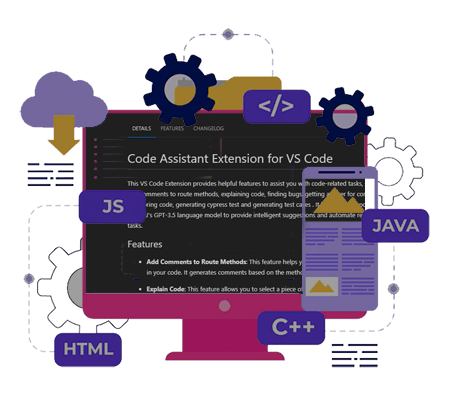
Benefits of VS Code Assistance Plugin
- Cross Platform Compatibility
The cross-platform compatible format of VS code allows the user to create and edit code on different platforms. - Integrated Terminal
The AI-driven approach ensures a thorough examination of data from multiple sources, identifying patterns, trends, and correlations that may not be evident through traditional analysis methods. This comprehensive analysis helps businesses gain a deep understanding of their operations and market dynamics. - Debugging
The powerful debugging capability of VS Code allows developers to set breakpoints, inspect variables, and control execution flow in their applications. - Rich Language Support
VS Code comes with built-in support for many popular programming languages and the extensions can be added to support nearly all frameworks or languages. - User Interface
The clean and intuitive user interface of the VS code editor is a boon for developers. It is very easy to navigate.
What does AAPNA provide in the VS Code Assistance Plugin?
AAPNA AI Services has developed an innovative solution to boost the coding experience of developers using Visual Studio Code. The VS Code Assistance Plugin by AAPNA is a suite of features aimed at optimizing productivity, improving code quality, and facilitating an efficient development process.
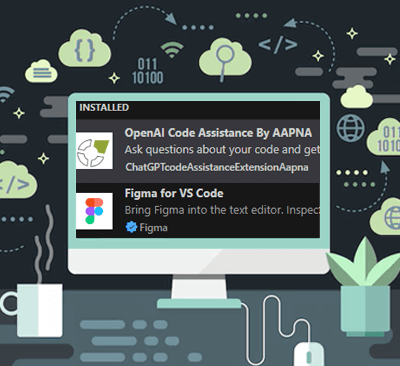
Key Features of AAPNA VS Code Assistance Plugin

Code Commentary
AAPNA VS Code Assistance Plugin can automatically generate comments for code blocks providing clarity and readability to developers. This feature becomes more valuable when onboarding new team members or preserving old code.

Code Explanation
Developers can easily learn new concepts or languages from given code using AAPNA VS Code Assistance Plugin as its code explanation feature provides detailed explanation for each piece of code. It helps developers to understand the logic and purpose behind the complex algorithms.
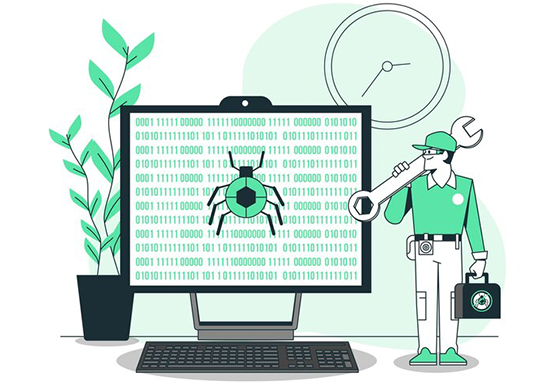
Bug Detection
The bug detection feature utilizes AI to scan the code and detect potential errors or bugs. This can alert developers to inspect issues before they become problematic resulting in a high-quality code with less development time.

Optimize Code
Developers can come up with more clean and more efficient code algorithms with this feature of the AAPNA VS Code Assistance Plugin. It provides suggestions to the developer to optimize the code for better readability or enhance algorithm efficiency.

Generate Test Cases
This feature of our VS Code Assistance Plugin automatically generates test cases for software applications, ensuring that all the critical paths are covered. It supports robust testing, identifying potential in the early development cycle.
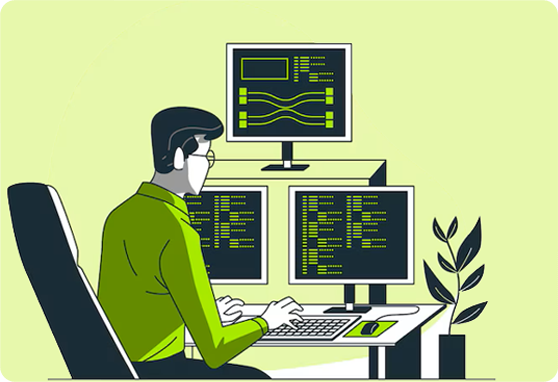
Support for All Coding Languages
Our VS Code Assistance Plugin is designed to be used in all programming languages. It is a versatile code editing tool for a wide range of software development projects.

Intuitive Interface
The VS Code Assistance Plugin comes with a highly intuitive user interface that works without interrupting the natural development workflow.

Continuous Learning and Improvement
The plugin is continuously upgrading itself by enhancing its features and capabilities with ongoing updates, improvements, and regular feedback from the developer community.

C J HeamChander,
I wanted to take a moment to express my heartfelt appreciation for your good work and dedication to our project. I am genuinely impressed by the positive impact you have made in the automation process. Thank you for the good work and expecting the same in the future.

Naazia,
I just wanted to drop you a note to say that I am very happy with your work and role in the team.
I also like you being pro-active and caring about the project. I look forward to you doing more support together with your QA work in the new year, esp as more and more automated tests are in place. I hope you enjoy your new year festivities.

It was a successful engagement. Aapna Infotech delivered quality results in a timely and efficient manner. They were a professional team that worked diligently and passionately to provide excellent customer service. They were really committed to helping us reach our objective.

Aapna Infotech has been consistently upholding a smooth and consistent workflow. Their partnership has been showing great results in SEO. Web traffic also doubled last year, which they expect to continue. The Aapna team is quick to respond to requests and queries, and they’re easy to connect with.

I first met Abhijit at a BNI networking meet in October,2010. He came across as someone with in-depth knowledge of Web solutions, Web content and E-commerce business. As I also belong to the same industry, we both connected well and developed great chemistry over the coming months… more

The mobile website was a huge success!!!!
It works great, I am already getting several responses daily!!! 25% of my emails are coming from the mobile site.
The expenditure screen (drive thru and counter ) is AWESOME! I tested it on the touch screen and it is really cool! The printing program amazes me. It works so well.
–Jeff Kolar, Vice President
Contact Us
Please write a quick note, if you would like further information regarding any of our services.























